AccelerateWP with Object Cache, Site Optimization and Smart Advice modules have been released to Beta!
We are happy to announce the release of the next pack of optimization features that relieve our hosters from even more manual work and speed up your customers’ websites. The new functionality can already be included into hosting pricing plans and can be upsold per-user. When you participate in the beta program, your customers will be able to activate the WordPress performance features right from the cPanel interface. All new modules are available for beta participants on Solo and PRO licensed servers. In addition, as an early adopter you will get all of this great value for free for the next 12 months. Let’s take a closer look at everything we have prepared for you and the benefits for website owners.
AccelerateWP - is a set of optimization modules available for sysadmins and website owners. It allows users to find and troubleshoot performance issues at both the server and application level. It is accessible from the cPanel control panel, and can be enabled or disabled in cPanel’s feature manager. There are a few modules available with AccelerateWP:
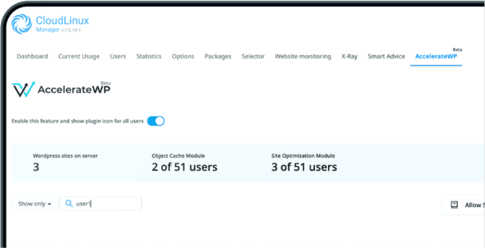
- Site Optimization module - an automatically deployed WordPress plugin that enables the website owner to manage the optimization setting for the WordPress website.
- Page caching
- Image caching
- CSS and JS caching
- Lazy load (show only the requested content)
- Cache, URL and Font Preloading
- Object Cache module - advanced object caching based on Redis
- Caching of external DB queries
- Caching of large text objects
- shortcode caching (coming soon)
Object Cache appears as a WP plugin which can be customized based on the individual requirements of the user and their specific websites. You can also turn on optimization for the CSS and Javascript files (minification of the file into one line of code, which is loaded faster). Different loading of media resources (using lazy load technology which speeds up the process of loading only requested content). Preload caching allows background caching, which is especially useful during the first visit of the website. The set of advanced rules include fine tuning, cleanup of unused / old data, control of the WordPress Heartbeat which provides a communication protocol between the browser and the server.
cPanel users have an interface for managing AccelerateWP features which
allows them in one click to activate different types of optimization techniques after locating and
displaying all websites for that specific end user.
SmartAdvice provides actionable advice on how to fix a problem and effortlessly improve website performance. All without the need for extensive research and pricey development expertise. The site admin or a user can turn on an auto tracing function which would work in the background and analyze the site’s performance. You will be able to decide how to improve the performance using our SmartAdvice which is based on the findings of PHP X-Ray. SmartAdvice automatically generates the list of suggested steps required to enhance the performance, and allows you to use two different levels of optimization to solve the problem.
Integration with existing features:
PHP X-Ray provides detailed information on performance bottlenecks that involve the CMS. If a site has sluggish plugins, database queries, functions, or external calls, this new tool helps pinpoint the underlying problem.
- Identifies slow database queries
- Detects slow WP plugins and suboptimal code
- Prevents irrational usage of external requests
- Speed up a slow web server by optimizing Apache, Nginx and LiteSpeed settings (coming soon)
- Fix absence of indexes in DB, suboptimal settings, and design flaws (coming soon)
Autotracing - automatically creates tracing tasks on the server and shows detailed analytics for the slowest URLs on a website on a daily basis. Together with all PHP X-Ray components, Autotracing gives you advanced control and manageability of PHP applications on your server.
Generate more revenue now, join the FREE BETA PROGRAM FOR HOSTING PROVIDERS
CloudLinux is offering you the chance to become an early adopter completely free of charge! Take a part in product development, contributing to our feature by sharing your feedback. A good amount of tools will be included with your AccelerateWP beta program. It will work for an unlimited number of end-users, for a minimum of 12 months - of which at least 6 months will be free of charge after the release of a provisioning API for AccelerateWP.
Hosting providers can already onboard and charge customers for Object caching, AccelerateWP and SmartAdvise. It’s a chance to build more competitive WP hosting plans within our commodity market. Sign up and learn more HERE!





