Introducing Autotracing - A New Feature Added to the CloudLinux OS
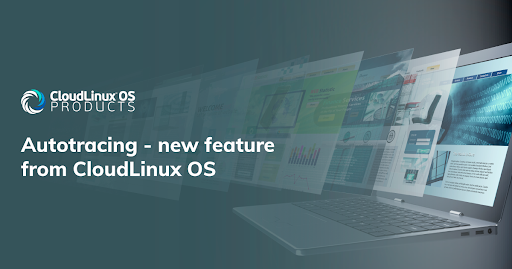
The CloudLinux team is happy to announce a new feature release called Autotracing. Autotracing automatically creates tracing tasks on the server and shows detailed analytics for the slowest URLs on a website on a daily basis. Together with all PHP X-Ray components, Autotracing gives you advanced control and manageability of PHP applications on your server.
Ultimate automation is our goal
The new Autotracing tool is one more benefit that unloads overhead from server administrators to help manage issues related to end-user CMS and prevent critical errors by providing advanced analytics about possible bottlenecks.
Autotracing is effective right out of the box, as well as trouble-free, and easy to use with a detailed per-user view. It aims to let the hoster focus on business and together with PHP X-Ray and WP Optimization Suite automatically detects most clients' website issues such as:
-
- Slow URLs
- Slow plugins
- Slow database queries
- Slow functions
- Slow external calls
These performance issues are difficult to diagnose, and often drive website owners to switch their hosting provider. Autotracing helps hosting providers identify performance issues without requiring additional manpower and overhead from administrators.
With the newly released CloudLinux OS modules, hosters are no longer forced to manually diagnose problems. To free administrators from using an ad-hoc mix of command-line utilities, we developed the Autotracing tool to meet their needs.
Autotracing Beta
Currently, this feature is available in Beta for CloudLinux OS Shared Pro and CloudLinux OS Solo users. By turning on the Autotracing tool, you’ll get a detailed analysis of slow or inhibited URLs detected by Slow Site Analyzer.
How to enable X-Ray Autotracing
A new tab for Autotracing tasks was added to the X-Ray UI (must be enabled first)
To enable X-Ray Autotracing, run the following commands via SSH:
# /usr/sbin/cloudlinux-ssa-manager enable-ssa
# /usr/sbin/cloudlinux-autotracing enable --all
To enable X-Ray Autotracing via UI, follow these steps:
- Open Cloudlinux Manager and go to Website monitoring -> Settings
- Scroll to the PHP Sites Analyzer section
Turn on PHP Sites Analyzer and leave the Enable Autotracing checkbox checked
If PHP Sites Analyzer is already enabled you can turn on Autotracing by checking the appropriate checkbox in the Settings section.
- Also, Autotracing can be enabled by using X-Ray -> Autotracing tasks. To do this, click Enable Autotracing and agree.
Autotracing UI Features
The Autotacing UI allows you to:
-
- Enable X-Ray Autotracing
- Disable X-Ray Autotracing
- Get the current status of X-Ray Autotracing events
- Show help message and exit
- Enable or disable Autotracing for all users
- Enable/disable Autotracint for a specified user
- Show list of disabled users
Follow the technical documentation here, to learn more.
Requirements:
-
- Cloudlinux Shared Pro or CloudLinux Solo
- alt-php-ssa > 0.2-1 version
- alt-php-xray > 0.4-1 version
- Enabled PHP SSA on the server
How to install CloudLinux OS Shared Pro or Solo
If you are using the regular version of the CloudLinux license – CloudLinux OS Shared – you can upgrade your account to the Shared PRO version in your CLN or obtain a free trial for 30 days. If you are a new user, you also can test any of our licenses for 30 days or learn about all features and benefits and purchase it on our website. Feel free to contact us regarding any questions via sales@cloudlinux.com or simply in the comments under this blog post.
Changelog
alt-php-xray-0.4-1
-
- XRAY-319: Full backtrace was added to the system functions
- XRAY-371: Tasks_list retrieving was made shared with SSA
- XRAY-365: The tracing_count parameter was added for Autotracing task
- XRAY-387: Data in SQL queries are now masked
- XRAY-370: Shared library for SSA was created
- XRAY-357: A possibility to create autotracing task was added
- XRAY-295: Support of shortcode metrics was added
- XRAY-350: Multiple do_shortcode calls are now supported
- XRAY-404: The issue of creating tracing tasks when user has a disabled shell was fixed
alt-php-ssa-0.2-1
-
- XRAY-423: The output format of the 'status' CLI API was reworked: CloudLinux OS Shared malfunction was added
- XRAY-415: The cloudlinux-autotracing status CLI API was implemented: additional checks for malfunctions were added
- XRAY-414: SSA and Autotracing were made enabled by default for new installations only; throttled URLs were excluded from a SSA daily report
- XRAY-390: Fetch configuration values were implemented
- XRAY-369: WordPress detection was added to the SSA extension
- XRAY-365: The rules for Autotracing decision module were improved
- XRAY-389: Count throttled requests in the SSA agent
- XRAY-371: A process of skipping repeated URLs within 10 days was added to the Autotracing decision module
- XRAY-391: Enable all, disable all - removes users configs
- XRAY-348: The enable/disable CLI API to manage Autotracing was implemented
- XRAY-360: A throttling counter was added to SSA
- XRAY-373: The status --list-disabled API was implemented. “Skip sites with disabled Autotracing” was added into the Autotracing decision module
- XRAY-370: The “Skip sites with Nginx cache enabled” was added into the Autotracing decision module
- XRAY-356: Autotracing decision module core implementation
lvemanager-7.5.12-1
-
- WEB-2365: X-Ray Autotracing: info and controls for enable autotracing were added







