ELevate: Plan Your CloudLinux 7 To 8 Migration (Now including cPanel). Beta release
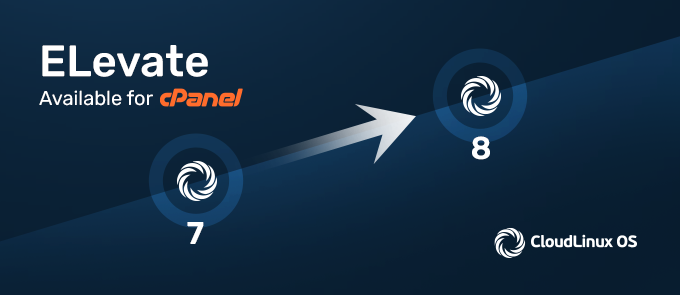
Easily migrating between CloudLinux OS versions was never easy – but that’s changing. Remember the last time you performed mass migration? Even simply changing a workplace takes tons of effort and strength.
Getting it right is critical when we talk about customer-facing products and services, but it’s also tough. That’s why we’re happy to continue developing the ELevate project, which is now also available for cPanel users of CloudLinux OS 7.
What is ELevate about?
At some point migration has to happen – every software solution has an end of life date. As CloudLinux OS 7 will be the end of life in 2024, we decided to take this opportunity to help you prepare for migration now – to make for a smooth and painless switch in the near future.
The CloudLinux ELevate project is built on top of the AlmaLinux ELevate project. It aims to provide a streamlined, in-place method of upgrading CloudLinux 7 systems to CloudLinux 8. ELevate uses the Leapp utility as the main upgrade tool.
With ELevate we intend to make it far easier to switch from one CloudLinux release to a newer release – reducing the effort it takes, and hopefully speeding up the rate at which users switch.
Is ELevate safe to use?
Almost, but we’re not quite there yet. Although the ELevate project and its ecosystem are mature, the support for CloudLinux has been introduced recently and hasn't been thoroughly tested and verified. If your system has configurations and packages that differ substantially from a typical CloudLinux OS 7 installation, issues may arise that haven't been seen before.
It’s possible that ELevate can break something on your system. A full system upgrade is an invasive procedure that can encounter issues during the process due to different system configurations, package errors, or power failures.
These issues can be severe and may render your system completely inaccessible. It is highly recommended to have a backup ready before running ELevate on your system. It is also ideal to perform a trial run in a disposable environment, like a VM or a sandbox, to verify that migration functions as expected before attempting to migrate a system.
We therefore suggest that you test ELevate now, in a safe environment, to get ready for a switch later on.
Will using ELevate interrupt OS functionality?
Yes, one of the major steps in the upgrade process involves rebooting into a special initramfs environment to upgrade your system's software. This will render the system mostly non-functional and inaccessible for a period of up to an hour. Therefore, it's important to schedule the upgrade accordingly.
During the preparation stage, before the system is rebooted, the system's services will function normally. However, the behavior of CloudLinux 7 with no panel/custom panel and cPanel upgrade scenarios differs during this stage. The cPanel scenario will disable site functionality from the preparation stage up until completion, while the no-panel/custom panel scenario will not.
The duration of the upgrade process depends on the size and number of packages that need to be updated, and it may take several hours. The duration can also vary depending on the resources of your machine and the speed of your internet connection.
Can ELevate upgrade everything in a CloudLinux OS?
ELevate may not upgrade certain software, especially software that isn’t associated with CloudLinux or a supported panel. The reason for that is that ELevate only supports software whose package repositories are listed in its configuration files.
Any packages from repositories that Leapp is not familiar with will not be upgraded. However, you can add any missing repositories and packages to ELevate if you wish. More details on how to contribute are available in the Contribution section.
How do I use ELevate?
Depending on the web panel you have installed on your system, the upgrade process requires different steps. At the moment, ELevate migration from CloudLinux 7 to CloudLinux 8 is supported on the following:
- no panel/custom panel systems
- cPanel systems
If you have a CloudLinux 7 system with no web panel/a custom web panel installed you can upgrade through the Leapp tool directly. Please refer to the CloudLinux 7 documentation with no panel/custom panel ELevate Scenario for step-by-step instructions.
Where you have a CloudLinux 7 system with cPanel installed you should run the upgrade process through the elevate-cpanel tool. Please refer to the CloudLinux 7 documentation with cPanel ELevate Scenario for step-by-step instructions.
Unfortunately, if you have a CloudLinux 7 system with DirectAdmin/Plesk/another panel installed, you can’t use ELevate as CloudLinux ELevate doesn't support these system configurations yet. Instead, you need to create a new machine with CloudLinux 8 and migrate your system's license and configuration to it.
Please refer to the following documentation links for instructions:
- How to Backup & Migrate All CloudLinux Settings to Another Server
- How to Restore PHP Selector Options
- How to obtain activation keys, register and migrate servers
Follow the steps, cautiously
ELevate is still under development. Yes, it now supports cPanel but you still need to run it carefully – and test it before deploying it to all your CloudLinux instances. We do not take responsibility for incorrect and improper use of the script.
The support team will not be able to help you if you have not followed all the steps described in the documentation or converted the server with the control panel. However, if you do get stuck, follow the troubleshooting process here.
Nonetheless, give it a go – in due course, we expect ELevate to become a simple way to switch from one CloudLinux release to the next.
Beta and Stable release timeline
The current Beta release is ready to be used in your testing environment. During the upcoming two months, we’ll be focused on fixing reported issues and gathering feedback from this release. The Stable release will go out in June 2023 barring any major problems being discovered.







