X-Ray Automated Throttling Detection – a new tool in CloudLinux OS+

As CloudLinux OS+ is developing and growing, it gets more and more tools that help system administrators to maintain servers and care for them.
Today, I’m happy to introduce a new tool in CloudLinux OS + – X-Ray Automated Throttling Detection.
The X-Ray Automated Throttling Detection tool checks if the user’s LVE limits are exceeded during PHP requests execution. In this case, the system itself will slow down the request processing.
Requests with exceeded LVE limits are indicated in the administrator/user interface of the X-Ray plugin in the following way.
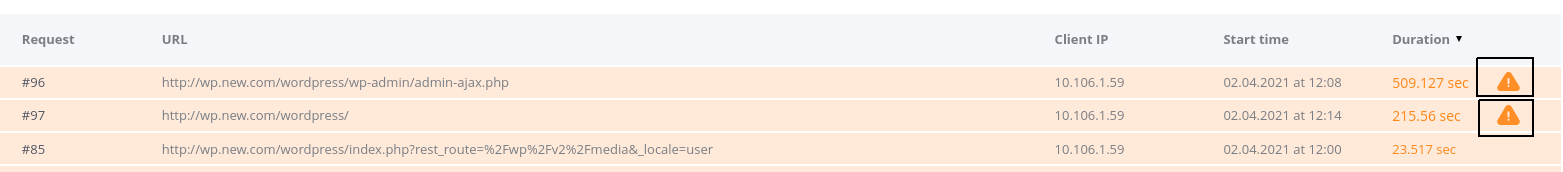
To use the X-Ray Automated Throttling Detection, customers should update to the lvemanager-xray 0.1-2 and alt-php-xray 0.3-2 packages.
You can find more information about X-Ray Automated Throttling Detection in the documentation.
Update
yum update alt-php-xray lvemanager-xray --enablerepo=cloudlinux-updates-testingInstallation
You can find the X-Ray installation instructions on the link: https://docs.cloudlinux.com/cloudlinux-os-plus/#installation
Changelog
alt-php-xray-0.3-2
- XRAY-185, XRAY-100, XRAY-170: Added throttling detection
- XRAY-181: Fixed issue when request limit hit in the end-users plugin
- XRAY-159, XRAY-177: Added cPanel support on CloudLinux 8
lvemanager-xray-0.1-2
- WEB-2095: Refactor loader for X-Ray
- WEB-2087: Small fixes for release throttling feature for the end-user X-Ray plugin







