 It has been a while since we initially launched CloudLinux OS 9 for non-panel and custom panel installations. Today, we are taking a step forward by introducing the experimental release of CloudLinux OS 9, now featuring control panel support.
It has been a while since we initially launched CloudLinux OS 9 for non-panel and custom panel installations. Today, we are taking a step forward by introducing the experimental release of CloudLinux OS 9, now featuring control panel support..png?width=864&height=454&name=CL_AWP%20sopporting%20control%20panel_V1%20copy%20(1).png)
Are you a hosting provider with a custom panel or utilizing software like CWP, AISO, InterWorx, Planet Hoster, Cyberpanel, Cyberfusion, SPanel, or Webuzo? If so, this news is tailored just for you! You now have the incredible opportunity to utilize the AccelerateWP feature and gain valuable insights from SmartAdvice and X-Ray.
Reach out to your vendors to inquire about the availability of these exciting tools for integration with your control panel. Or initiate your own integration process for a custom panel. Don't let this chance to elevate your website management capabilities today!

CloudLinux Elevate, the project designed to support migrations between major versions of RHEL derivatives, has reached an exciting milestone with the release of its first candidate version. With various improvements and enhancements of cPanel integration, the Elevate project is rapidly progressing towards its stable release. This blog post will delve into the improvements brought by CloudLinux Elevate's release candidate #1 and explain why now is the perfect time to plan your migration.
Are you a hosting provider aiming to optimize the performance of your clients' WordPress websites effortlessly? In this video, Dennis Kittrell will demonstrate how AccelerateWP works from the perspective of an end user. By following simple steps, system administrators can activate AccelerateWP on their servers, providing a remarkable performance boost to sluggish WordPress websites.
If you have yet to activate the Free set of AccelerateWP features on your CloudLinux OS server, Dennis Kittrell is here to ensure you don't miss out on this valuable opportunity. He will walk you through the seamless process of enabling and activating AccelerateWP via CloudLinux Manager UI, along with its Premium features.
Are you looking for the easiest way to enable all the powerful features of AccelerateWP with just a few commands? In this comprehensive video guide, Dennis Kittrell, VP of Hosting products, will walk you through the process of enabling AccelerateWP, AccelerateWP Premium, and AccelerateWP CDN via the Command Line Interface (CLI). By following the simple commands demonstrated in the video, you can significantly boost your website's speed and user experience.

Web server administrators, hosting providers, and their clients often encounter the issue of total memory usage for LVE (Lightweight Virtual Environment) being higher than the sum of running processes. This discrepancy can be puzzling and concerning, especially for end-users who may not fully understand the technical aspects of RAM memory. To address this problem and provide a clear explanation, CloudLinux OS team is thrilled to announce the release of a new feature: LVE Cache Accounting. This feature removes cached memory from physical memory usage statistics, alleviating confusion and providing a more accurate representation of memory usage. In this blog post, we will delve into the problem, explore the new feature, and explain how it benefits both hosting providers and their clients.
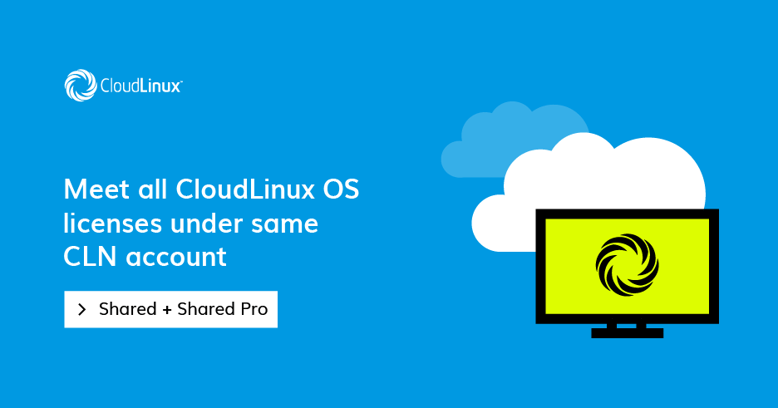
We are thrilled to announce a technical improvement that simplifies license management for our customers. We have integrated CloudLinux Shared and Share Pro products into a single CloudLinux Network (CLN) user account, eliminating the need for multiple accounts. This integration streamlines access to both license types, simplifying administration and reducing operational complexities.
Call Sales at +1 (800) 231-7307
Email sales@cloudlinux.com